Get all the information you need!
Video Library
Check out our video library for how-to tutorial videos. You can learn how to use Jasperactive for Microsoft Office application, and GMetrix for the practice assessments, and how to use the official certification software, Compass. All through our video library.
Welcome to the Video Library
getting started Overview
Certification includes learning, practicing and then testing.
Here is a quick video to show you how you can prepare for your certification exams. You will have Jasperactive to learn Microsoft Office, GMetrix to practice your skills in all certification streams, and finally you’ll have the skills mastered take that certification exam!
New!
Take a certification exam at home
Learning from home just got easier! With many schools going online to remote learning, Certiport adapted and is providing an online solution for taking a certification exam. Here is the video to guide you through the new process.
Make sure you sign up your profile with Certiport. (Don’t forget your school email address is your username, and write down your password in a safe location!
Using the Getting Started Wizard to create your profile
Using the wizard will create your profile in both Jasperactive and GMetrix.
Activating Your Courses with a your group access code
Using the access code your teacher gave you will open up your courses. Be sure to ask your teacher for it!
Launching that Benchmark exam and unlocking your lessons
By taking the benchmark exam, Jasperactive will learn what you know and don’t know. Your lessons will be created from this knowledge.
Linking your student account to a new group/class/teacher.
You’re set up and learning (eg. Word), but now you’re taking another class with a different teacher. You can link that course (eg. Excel) to that other teacher!

Logging in
After creating your profiles, you can log into the student GMetrix site or log in from the desktop icon located on your computer.
Unlocking practice tests with an access code
To use your access code, you will input it into the blue key function on the left hand menu. This will unlock your practice tests
Completing a Test
Submitting a test is a quick step! After submitting you will see your test results immediately, allowing you to see the areas you’ve done well!