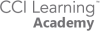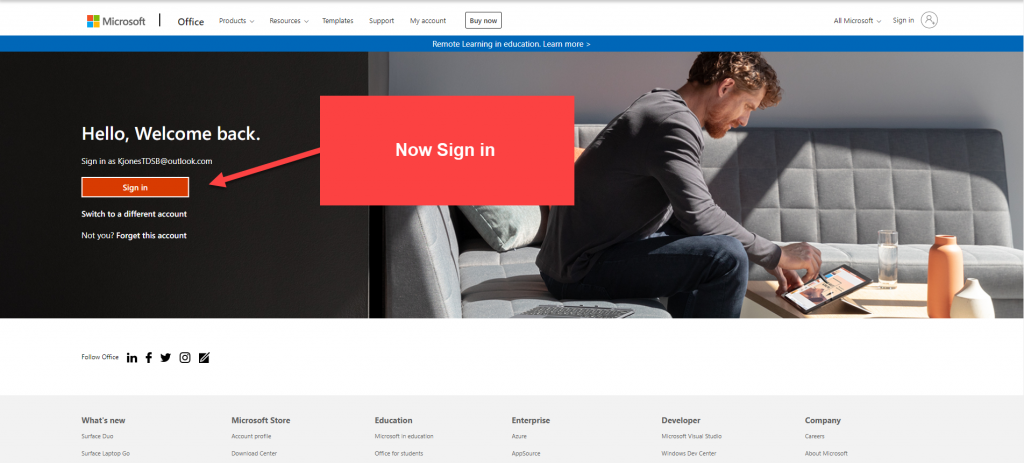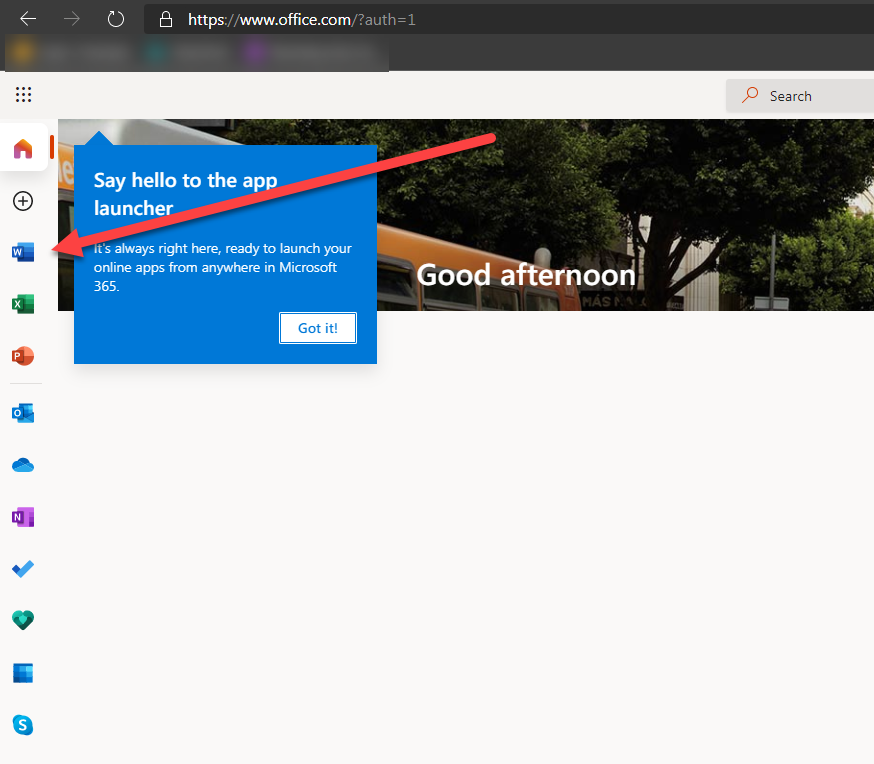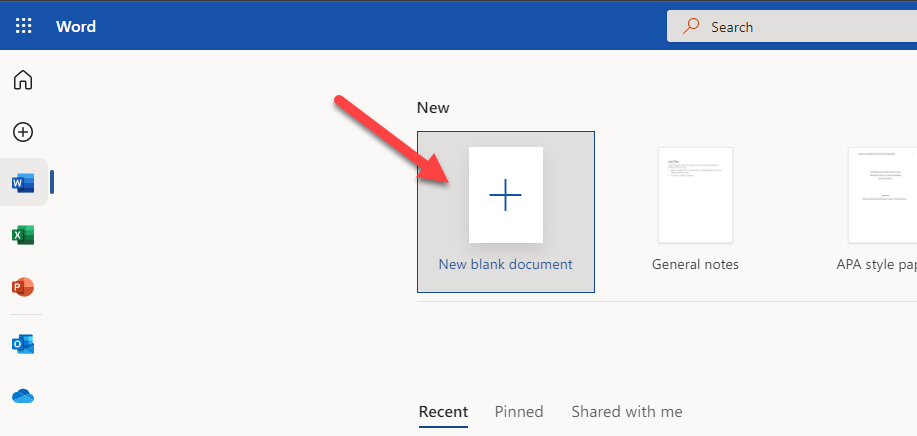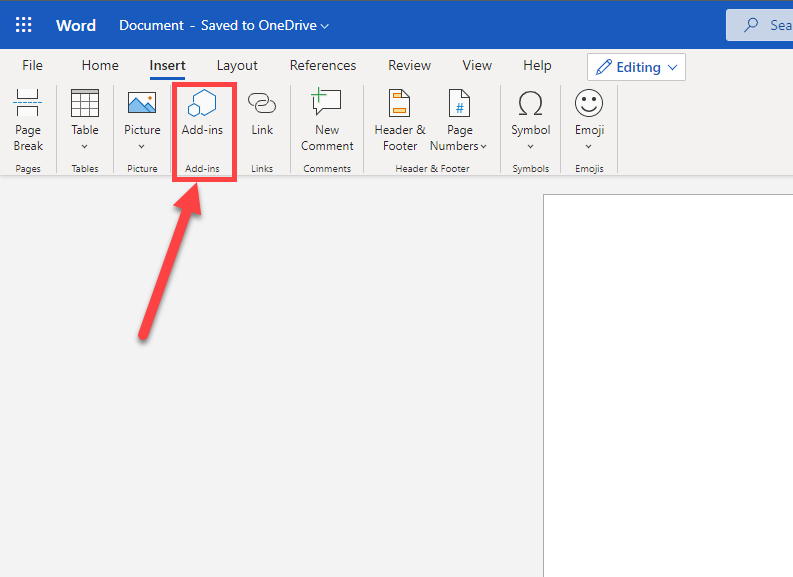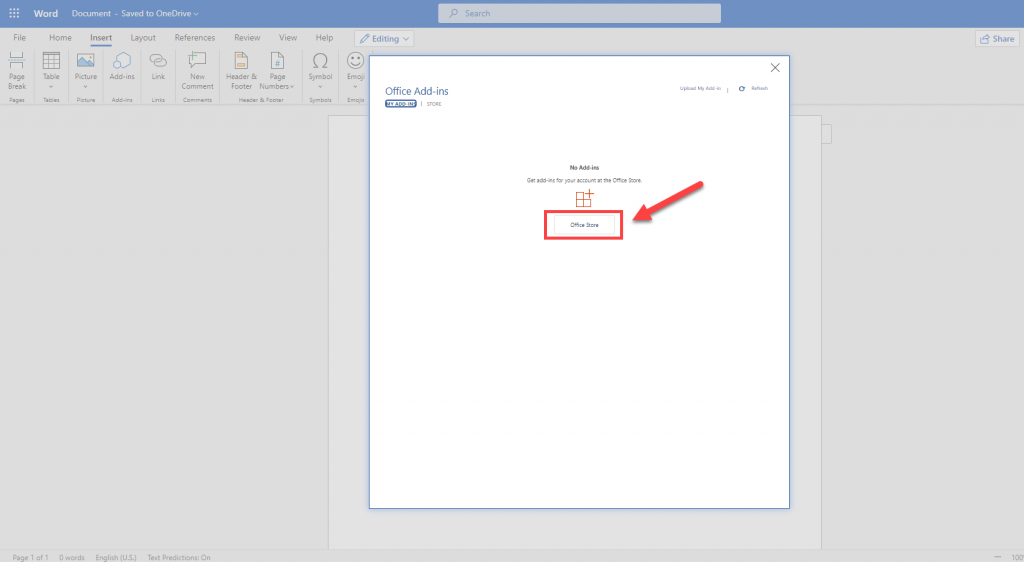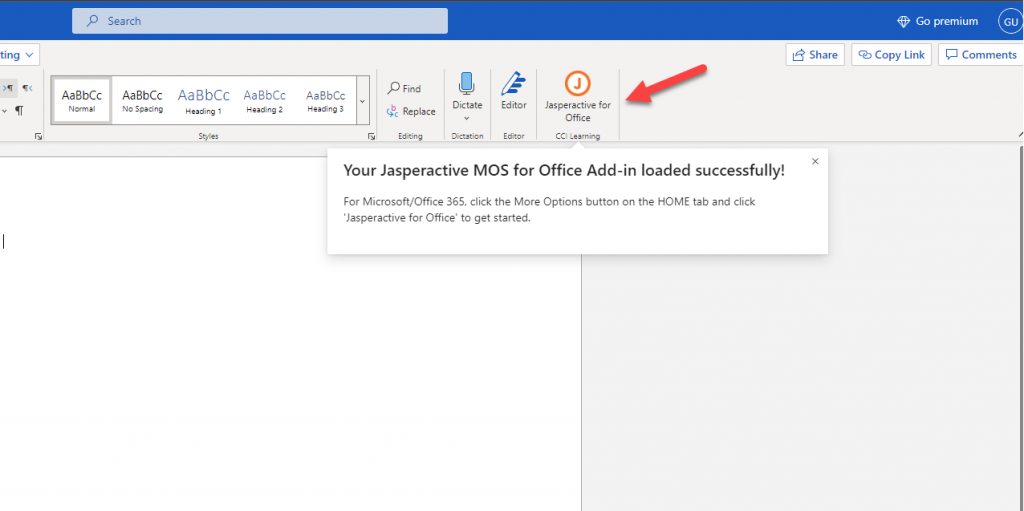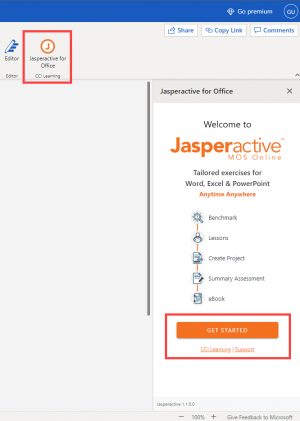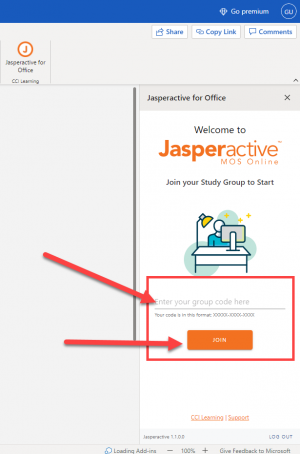Students Get Started with...
Jasperactive MOS Online is truly a game-changer. It can be used by anyone, anytime, and anywhere. Specifically formulated for certification readiness, Jasperactive MOS Online is web-based learning for Microsoft Office with tailored exercises for Word, Excel, and PowerPoint.

Sorting out The Jasperactive Family
- Browser based - access via Office.com online
- Word, Excel, and PowerPoint for 2019
- Teachers create class through Teacher panel
- Live in application courses
- The ORIGINAL Jasperactive
- Teachers create classes in the teacher panel
- PC Computers online
- Requires an installed desktop version of Office
- Browser based - access online!
- Digital Literacy aligned to IC3 G5
- Teachers create classes in the App
Overview
How Jasperactive MOS online courses work
Jasperactive MOS Online’s learning pathway builds experience and knowledge in the online applications of Word, Excel, and PowerPoint through live-in-online application lessons and interactive exercises.
- Assessible on Chromebooks, Macs, PCs, and more!
- 10 - 15 hour courses, streamlined to focus on certification readiness
- Students can start with free outlook emails and free online applications
Overview of Jasperactive MOS Online
Resources
step 1 - For students signing in
Access the course app
We will be showing you how to access your course through your Microsoft office online account/apps.
step 2 - Logging into the application online
First log into your app
Example class: Word, Excel, or PowerPoint.
To access your course, you first must log into the application that course is in. You will be finding access to Jasperactive through the add-in feature in the application.
step 3 - Groups manager
Don't see Jasperactive?
Add Jasperactive MOS online to your application ribbon
Here are some screenshots on how to add Jasperactive through the Microsoft Store. If you can not add it (due to using a restricted student account, talk with your teacher about creating a free Microsoft account – this will give you access to their free applications). Double click to see the images in larger format.
step 4 - Getting Started with Jasperactive MOS online
Now it's time to get started
Log into the app.
- Click the “Get Started” button
- Log in using your Jasperactive account. Don’t have one? Register for one and then log in.
- Click on the Benchmark assessement