Go Beyond your Technology Knowledge
Get Started with Your Certification Program
Congratulations! You found the first step to your certification success. On this Getting Started tutorial page, you’ll can create your profile, download the software, and start learning from home.
Step 1 - Getting Started
Creating your profile for Jasperactive & GMetrix
Watch the how-to-video
In your program, you will be working with two different software programs: Jasperactive and GMetrix. Jasperactive is the learning software for Microsoft Office applications and GMetrix is the practice assessment software.
For both of these programs you will have “profile” with a sign-on username and password. To create this profile, click on the Create Profile button. This will take you to a registration page. This profile you are creating will work for both Jasperactive and GMetrix.
Note: Please use your student email address as your username, example sally@myschool.com.
Step 2 - Getting Started
Download Jasperactive
& GMetrix software
Watch the how-to-videos
To download the two software programs, click on the button below. This will start the automatic download of the installers. For more detailed information watch the video tutorials to see how to the installers. Plus there is a video tutorial that will show you the desktop icons that will be placed on your desktop.
Downloading the Software Installers
Logging in Using the Desktop Shortcut Icons
Step 3 - Getting Started
Get your access code
from your teacher!
Enter your access code into each program
Now that you have created your profile and downloaded the software, you need to get an activation code for both GMetrix and Jasperactive. You can get these codes from your teacher!
- Ask your teacher for the two different codes
- Go to Jasperactive.com to login
- Go to GMetrix.com to login
How-to Enter a Jasperactive Activation Code
How-to Enter a GMetrix Activation Code
Step 4 - Getting Started
Time for Learning
and Exploring!
These next two video will explain how how to navigate the Jasperactive and GMetrix window (interface). After watching these, check out the video library where we have many more video tutorials. We want to make sure you have all the tools to be successful.
- How to use Jasperactive and Gmetrix guides in our video library
- STUDY GUIDES and the Exam Objectives (know what to study!)
- Plus we have some amazing software programs videos for you to check out.
Navigating the Jasperactive Window
Navigating the GMetrix Window
Certify-AT-HOME
Certification Exams
At-Home
Get Ready to take a Certification Exam
As of April 28th, 2020, all students can take a certification exam in your own home. Your teacher will set up the “Certification Hour” for you.
- Use any type of computer, such as Window PC, Apple MAC, or even a Chromebook.
- Most of the Certiport certification exams are available in this virtual lab environment.
- What do you need for a virtual testing environment? All you need is an internet connection, computer, mouse, and keyboard. Sorry, no tablets!
Parents! Please read the technical requirements to ensure your son or daughter will be ready to take their certification exam.
NEW!

Have a profile already?
Just need the software?
If you already have your student account(s) but need to download or upgrade your software, click on the button below. This will download the software installers for Jasperacitve and GMetrix. Jasperactive is the learning component for Microsoft Office. GMetix is the practice assessment software.
To learn Microsoft Office applications, you will need to be working on a PC computer. Sorry guys, Microsoft office programs will not work with Chromebooks or Mac at this time.