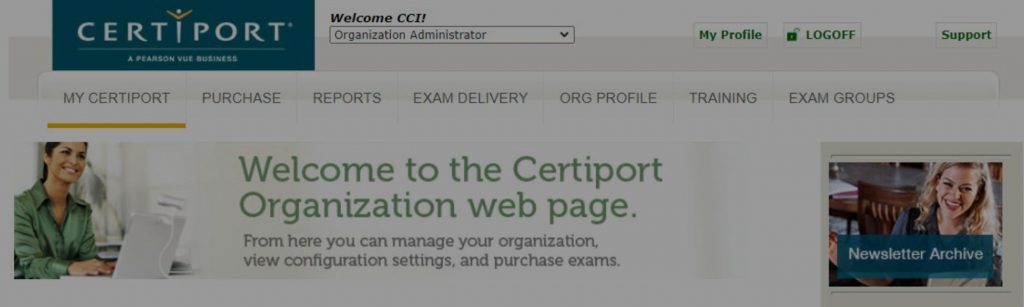
Certiport Testing Center Management
Key Steps to getting started
Most of the below steps will have been completed by the time you receive this program orientation. Your Program Lead or Administrator will have received an email from our Orders department to create your Certiport account, set up your Testing Center, and associate CCI Learning to it (so we can assist you when necessary).
- Certiport account created (5 minutes, online form)
- Testing Center set up (10 minutes, online form)
- Adding Administrators to the Testing Center (5 minutes, account online)
- Adding Instructors and User Permissions in the Testing Center (5 minutes, account online)
- Administering and Proctoring exams (requires training, 1 – 2 hours)
To deliver certification exams, you need to be a Certiport Authorized Testing Center (CATC). Each educational institution is assigned a unique CATC #. (To find your CATC #, log into Certiport, under CATC # can be located next to the organization name)
- All administrators, instructors, and students will need to create a personal Certiport account.
- The administrators, instructors, and proctors will be added (or ‘associated to’) the institution’s CATC.
- Roles within the CATC are; Test Candidate, Proctor, Teacher, Organization Member, and Organization Administrator. Each corresponding role increases in access to information and accessibility with the CATC
Within the CATC, you can:
- Manage the exam inventory and dispense exams, and licenses.
- Manage associations & roles
- Run exam result reports
- Use Exam Groups
- Printing certificates and score reports
- Download Compass software
- Scheduling Exams-from-home virtual labs