Exam Delivery Options at your Institution
Understanding Certification Exam Delivery
There are multiple ways to deploy certification exams. Most institutions have dedicated computer classrooms or a specific testing center. Depending on whether your institution is a K-12 school, or a college, or a university, will determine what is the best approach.
Let’s first discuss some key logistical areas and then delve into scenarios.
- Certiport’s proprietary software is Compass
- All exams are delivered through the Compass software
- There are 3 current methods for delivering Compass
- Download the software to each device in your computer lab.
- Use Compass Cloud for online, in-person delivery.
- Enable EFH OnDemand (Exams-from-home) for students to log into a virtual computer from their homes. This option requires online proctoring.
Each institution or department will have its own Certiport Authorized Testing Center (CATC) to manage its certification exams.
Exam Delivery Options at your Institution
Compass Downloaded to the Computer Lab/Classroom
- Downloaded to each computer in the lab
- Can be pushed out through an image
- Each exam type is downloaded to all the computers during setup
- Must happen before the image is pushed out
- Exams are maintained automatically through connection (internet) to Certiport servers
- Live-in-application exams require both the software downloaded and Compass downloaded
- The software version must match the exam being taken
- Microsoft Office and Autodesk software requires Windows-based devices only
- Adobe can be run on both PCs and Macs. Not on Chromebooks
Compass Cloud in the Computer Lab/Classroom
- This is a beta program. If you wish to join, please fill out this form. For more information, please visit the Certiport Beta Program webpage.
- Compass Cloud software must be downloaded to each computer in the computer lab
- The lab sessions are booked through the Certiport Testing Center account online
- Each lab session can host up to 50 student candidates.
- Requires a proctor
- Works with Windows PCs, Macs, and Chromebooks
- These are virtual machines that come preloaded with Compass and the vendor software, such as Excel or Photoshop
EFH OnDemand - virtual lab from home
- This program has been running since July 2022
- Virtual exam-session labs are booked through the Certiport Testing Center Portal
- Each lab session can host up to 50 student candidates
- Requires an online proctor (typically an instructor)
- Is available for Windows PCs, Macs, and Chromebooks
- If you are K-12 school, be aware this are some extra steps required by your IT department to allow for shared licenses. Certiport does not support shared licenses.