Change the class rubrics
A rubric is an assessment tool that can be used to provide consistency in evaluating student work. Jasperactive provides a preset rubric for all the courses. Instructors have the ability to change the rubrics for either the whole class or for individual students.
How to change the class rubrics
- Log into your Jasperactive account.
- Change your role to Teacher.
- Click on the Groups Manager button.
- Scroll down to find your class.
- Click on the pencil icon for the desired group.
- Click on the Assessment Rubrics and Activities tab.
- From the dropdown menu, select the application/course you wish to change.
- In the Value column of the table, change the percentage in the desired category.
- All the values must equal 100%.
- Click save.
- Now it is has been completed!
Click on the video image above to play the video.
Related Posts

Change the class rubrics
A rubric is an assessment tool that can be used to provide consistency in evaluating student work. Jasperactive provides a

Resetting the Benchmark Assessment
A great feature of the pre-assessment tool, the Benchmark, is the ability to reset it. If a student accidentally submitted