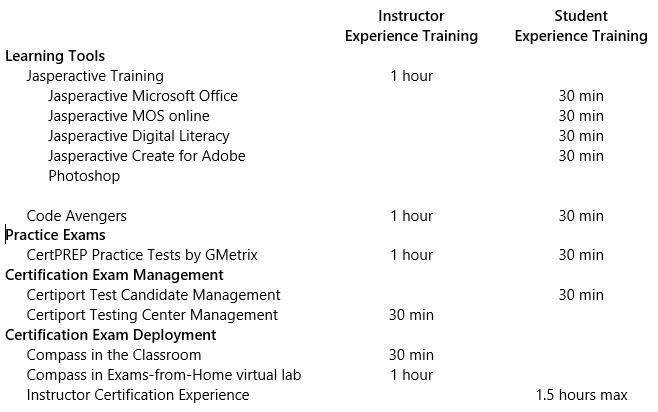Training your team
CCI Learning training offers immense value through its comprehensive approach and flexible delivery methods. The live training sessions conducted by Customer Success Trainers provide an invaluable opportunity for instructors to directly engage, ask questions, and receive dedicated support tailored to their specific needs. The use of Microsoft Teams ensures seamless and interactive sessions. Moreover, training recordings are provided for easy distribution, allowing instructors and program leads to revisit the material at their convenience.
Additionally, access to training videos from software vendors further enriches the learning experience by providing comprehensive coverage of basic software functions. By aligning training sessions with classroom teaching itineraries and strategically timing certification exam deployments, CCI Learning ensures instructors receive the most relevant and timely training. This comprehensive and flexible training approach equips instructors and program leads with the skills and resources needed to successfully operate software and deliver impactful education experiences.
Training Sessions Overview
A full program training schedule typically includes training on 1 or 2 learning tools, practice exams, and certification (exam) management and deployment.
Live Training Sessions
We believe that live training sessions with our Customer Success Trainers are the best way to learn. It gives your instructors the chance to ask questions directly. Our Customer Success Trainers are assigned to your team as their dedicated support. In addition, our trainers will work with your team and address your specific needs. All of our training sessions are live sessions through Microsoft Teams.
Training Recordings
We provide recordings of all trainings for you and your team to distribute. All our recordings are done through Microsoft Teams. Of course, these recording will be emailed to the Program Leads to distribute.
Virtual Academy Trainings
In some cases, we have access to training videos provided by the software vendor. We will be sharing these recordings with your team as well. They are generic system trainings which will provide all the basic functions to operate the software successfully.
Training Timelines
From our experience, we find that most instructors benefit from training sessions that coincide with their classroom teaching itinerary. We start with training for the administration side (Certiport Management and Certification Exams for Instructors), followed by the rest of the training (including learning materials where applicable, and practice exams). For the certification (exam) deployment we try to do this training within a few weeks of the certification exams.