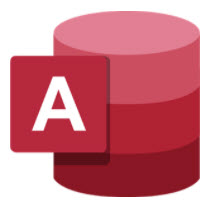Overview
MOS certifications provide assessments of skills and knowledge through project-based testing, giving students real-world exercises to appraise their understanding of Microsoft Office. This guarantees that every certified user has demonstrated the ability to command the full features and functionality of Microsoft Office.
Certification Program Resources:
Academic Areas:
- Business
- History & Writing
- Math
- Computer Studies
Free Software Resources:
Free Course Curriculum
Programs & Certification Exam Objectives
Avg Course Length: 30-45 Hours 25-35 Hrs- Expert
Exam Objectives:
Avg Course Length: 30-50 Hours 25-35 Hrs - Expert
Exam Objectives:
Learn & Practice
Learning and practicing with Microsoft Office Specialist (MOS) applications is accessed through Jasperactive. Below you will see there are three different learning methods. We have included the Jasperactive Digital Literacy (which is accessed through app.jasperactive.com) as the preliminarly learning to MOS applications.

Sorting out The Jasperactive Family
- Browser based - access via Office.com online
- Word, Excel, and PowerPoint for 2019
- Teachers create class through Teacher panel
- Live in application courses
- The ORIGINAL Jasperactive
- Teachers create classes in the teacher panel
- PC Computers online
- Requires an installed desktop version of Office
- Browser based - access online!
- Digital Literacy aligned to IC3 G5
- Teachers create classes in the App
Digital Courseware
MOS Digital Courseware is available live inside the Jasperactive app. If you’d prefer to download it separately, you may review the Getting started with Digital Courseware webpage.
Courseware Content
- Course outline
- PowerPoint Presentations
- Student Files
- Quiz Answer Keys
- Data Map
- Lesson Notes
- Supplemental Exercises
- Completed Files
- Course Mapping
- Practice Test
Student Files
Are the data files students open and work with during the hands-on exercises. CCI courseware uses a three-folder system for student files.
Starter Files
Resources Files
My Projects
Certify
Administer the ACU certification exams through either Compass in the classroom or by Remote Exams from Home