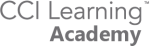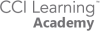
Getting Started with Certification Testing in Classroom
Compass Lab
Compass Lab
in the classroom
Teacher's preliminary check for running certification exams in the classroom
Your IT department will need to install Compass on all the computers used for certification testing. The instructions for IT are located here.
In order to proctor a class taking their certification exams, you must have a certiport account and be associated to your school’s testing center.
When you log into Compass as an Organization Administrator, you will see the set up for the computer. Most teachers will not be able to download exams without the assistance of their IT department, but you can double-check to see which exams are currently loaded.
If you need to download exams, please contact your IT department directly or your Program Lead.
Once the exams are downloaded the first time, you will NOT have to do this again. Compass will automatically pull the most recent exams.
Compass should be set to automatically update, but it always a good idea to double-check prior to running the exam. There is nothing more frustrating than having to run updates before the exam.
Certification Program Resources:
- GMetrix Practice Tests
- Compass (Testing Software in class)
- Remote Exams from Home