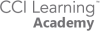
Menu
Compass Overview
Compass
Exam Testing Software
Unlock your path to success by getting started with Compass. Discover the essential steps, tips, and resources to navigate your way through Compass and maximize its powerful features.
Compass software is used in both the classroom lab and in the remote exams-from-home.
To use Compass, you must have a Certiport account. Your Certiport username and password will give you access to the website administration and allow you to log into the Compass software, take a certification exam, or proctor a student’s exam.
Certification Program Resources:
- GMetrix Practice Tests
- Compass (Testing Software in class)
- Remote Exams from Home
- Certiport Login Link
PDF Resources
Overview
Logging into
Compass
To try out Compass, you must download the software
To use Compass, you must have a Certiport account. Your Certiport username and password will give you access to the website administration and allow you to log into the Compass software, take a certification exam, or proctor a student’s exam.
This video was last updated August 2020.