Congratulations!
Your student profiles have been created for you.
The next step is to download the two software programs needed in your Certification Program: Jasperactive and GMetrix! Please return to the Getting Started page.
All our training webinars will be recorded and uploaded to this page for future learning tools. Our hope is that when new teachers start utilizing the tools your school or district has provided they will have an easy one-stop place to access all the resources they need.
To find out what resources your school or district has purchased, please reach out to your program lead, or contact Katheryn Jones (Customer Success Manager) at kjones@ccilearning.com.
The table below highlights all the different certification options and the learning tools/software for each of them.
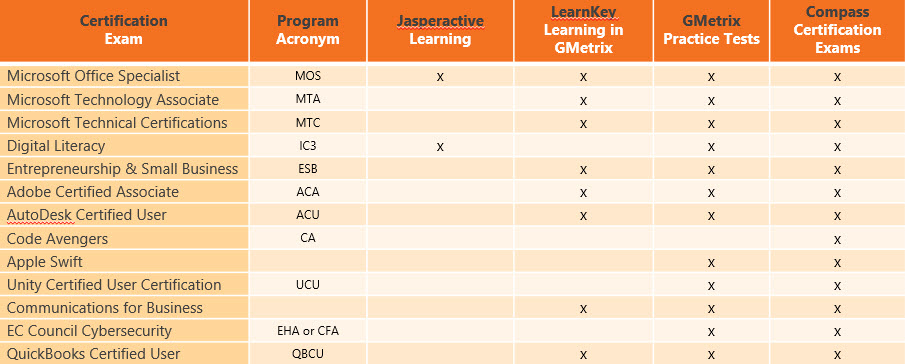
We have broken down the training into 3 Phases: Learning, Practicing, and Certifying. The training session titles are listed below.
These initial 2020 training sessions will be recorded and then posted here for you to review at anytime. The sessions have been structured as 30 minutes only – for easy lunchtime learning! The live sessions will also hold a 30 minute Q&A period.
Instructions
You can sign up via the training Sign Up Sheet or you can click on the Join Teams Meetings directly from this page and it will take you to the meeting. By signing up for the sessions, we will make sure you have all the appropriate login’s prior to your training session, so that you can follow along live in application.
Click on the + icon to view the TEAMS meeting link
This will be a high-level overview of the certification program which will include a short demonstration of all the applications. You will have the opportunity to ask questions as well.
Teams Meeting: 30 Min
Presentation PowerPoint
Webinar date: September 29th, 2020
Webinar time: 3:30 – 4:30pm EST
Join Microsoft Teams Meeting
+1 647-749-7026 Canada, Toronto (Toll)
Conference ID: 276 548 524#
Local numbers | Reset PIN | Learn more about Teams | Meeting options
Webinar date: Friday October 2nd, 2020
Webinar time: 3:30 – 4:30pm EST
Join Microsoft Teams Meeting
+1 647-749-7076 Canada, Toronto
Conference ID: 539 024 452#
Local Numbers | Reset PIN | Learn more about Teams | Meeting Options
Microsoft Office applications are the focus group of the Jasperactive MOS program. In this session we will cover:
Teams Meeting 30 Min + 2 Min read to complete
Webinar Dates: Wednesday, October 7th, 2020
Webinar Time: 3:30pm – 4:30pm EST
+1 647-749-7076 Canada, Toronto
Conference ID: 539 024 452#
This session will go through Day One with your students
We will also cover some of the important tips, like how to reset my student’s password.
Teams Meeting 30 Min + 5 Min read to complete
Webinar Date: Friday, October 9th, 2020
Webinar Time: 3:30pm – 4:30pm EST
+1 647-749-7076 Canada, Toronto
Conference ID:
Click on the + icon to view the TEAMS meeting link
In this first session we walk you through how GMetrix works and highlight the different types of exams offered.
Teams Meeting 30 Min + 2 Min read to complete
Webinar Date: Tuesday, October 13th, 2020
Webinar Time: 3:30pm – 4:30pm EST
+1 647-749-7076 Canada, Toronto
Conference ID: 359 388 035#
In this training session we will be walking through the student’s experience with getting started. Topics include:
Teams Meeting 30 Min + 2 Min read to complete
Webinar Date: Thursday, October 15th, 2020
Webinar Time: 3:30pm – 4:30pm EST
+1 647-749-7076 Canada, Toronto
Conference ID:
Click on the + icon to view the TEAMS meeting link
In this session we will walk through the scheduling of the online certification exams.
Teams Meeting 30 Min + 2 Min read to complete
Webinar Date: Thursday, October 15th, 2020
Webinar Time: 3:30pm – 4:30pm EST
+1 647-749-7076 Canada, Toronto
Conference ID: 343 553 540#
This training session we will cover how to:
Teams Meeting 30 Min + 2 Min read to complete
Webinar Date: Friday, October 23rd, 2020
Webinar Time: 3:30pm – 4:30pm EST
+1 647-749-7076 Canada, Toronto
Conference ID: 343 553 540#
In this session we will walk you through the steps to get your students prepared with their own Certiport accounts.
Teams Meeting 30 Min + 2 Min read to complete
Webinar Date: Friday, October 27th, 2020
Webinar Time: 3:30pm – 4:30pm EST
+1 647-749-7076 Canada, Toronto
Conference ID:
Your student profiles have been created for you.
The next step is to download the two software programs needed in your Certification Program: Jasperactive and GMetrix! Please return to the Getting Started page.