Overview
As more and more industries experience a skills gap as they hire new talent, Autodesk (ACU) certifications provide a reliable validation of skills and knowledge. Autodesk (ACU) certifications are industry-recognized credentials that can help designers, engineers, and makers succeed at any stage of their academic or professional career.
Certification Program Resources:
Academic Areas:
- Construction
- Architecture and Engineering
- Visual Arts & Media
- Video Production
Free Software Download:
Free Course Curriculum
What's Next?
Programs & Certification Exam Objectives
Perform the following steps to use Autodesk courseware and GMetrix practice exams in preparation for the Autodesk Certified User exams.
Software
In order for your students to learn on lab computers, your Centre Administrator or IT must first have installed the Autodesk applications. If you wish to use Autodesk on a personal computer, please review the Autodesk Centre Admin Getting Started Guide.
Learn
3D Design
3D Animation
Architecture & BIM
Practice
Review the Teacher’s Getting Started with GMetrix page to register and access GMetrix practice tests for Autodesk

Certify
Administer the ACU certification exams through either Compass in the classroom or by Remote Exams from Home