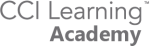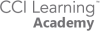
Getting your class started with
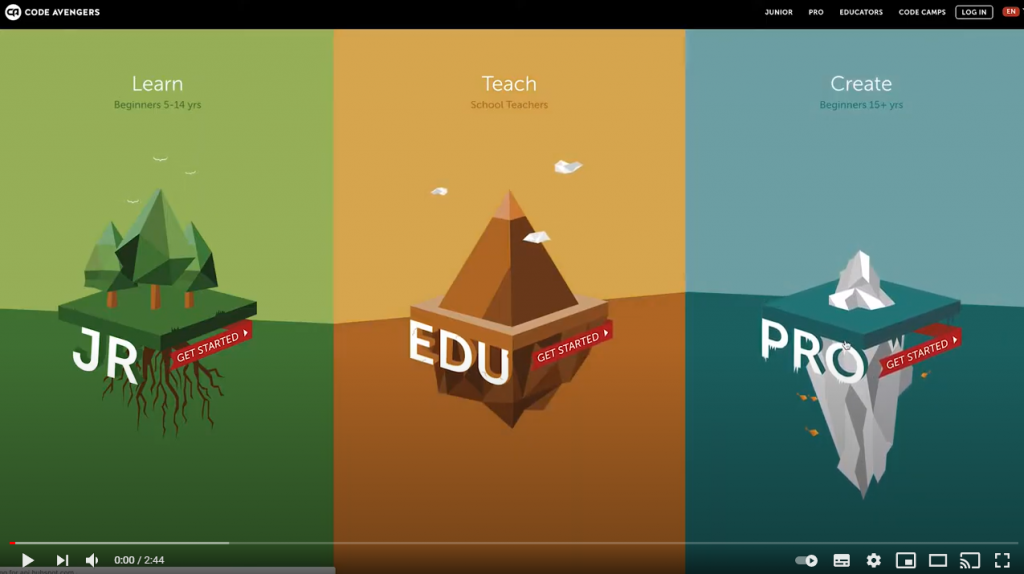
Learn to Code
Stand-alone computer programming courses for your students.
Code Avengers is a flexible platform that is being used across 15,000 schools. Schools are using age appropriate Code Avengers lesson plans and courses to teach programming and other digital technologies topics in formal Computer Science classes or to support project-based learning across all subject areas — science, mathematics, social studies and more.
Certification Program Resources:
- GMetrix Practice Tests
- Compass (Testing Software in class)
- Remote Exams from Home
- Certiport Login Link
PDF Resources
Get Access
Getting started with
teacher access
Logging in with your username and password
After receiving your teacher access email (this will include a username and password plus a link to log into the web-based program).
Introductory Video
Learn about the course content
Courses and lesson plans
Logging in with your username and password
After receiving your teacher access email (this will include a username and password plus a link to log into the web-based program).
Introductory Video
High School Levels
Pro Level Courses
Suitable for high school and higher
Code Avengers courses are divided into levels based on age groups and year/grade levels.
The Pro platform caters to learners age 12 and older. Course types include DEMO projects, INTRO courses, and LEVEL courses.
- Demo projects are short, taster courses on a given topic that take an hour or less. They are suitable for learners from age 12, as well as some younger, more capable learners. Intro courses are also for beginners, but they are a bit longer and go into more detail. These are ideal for beginner students aged 12-14.
- Level 1 courses are full courses that cover a topic in-depth, but still from the beginning. Students can do a level 1 course without having done the demo or intro, but they are best for learners from about 14+. This is approximately USA grade 10, Australian year 10, and New Zealand/UK year 11.
- Level 2 courses follow on from level 1 courses and generally have the level 1 course as a prerequisite. Students can do them in the next school year, or straight after the level 1 course.
- Level 3 courses build on the level 2 courses in the same way.
Some courses have extra prerequisites. For example, courses in the Web Development track are best done after level 1 HTML and JavaScript. If you have limited time, students can do the HTML and JavaScript Intros instead.