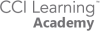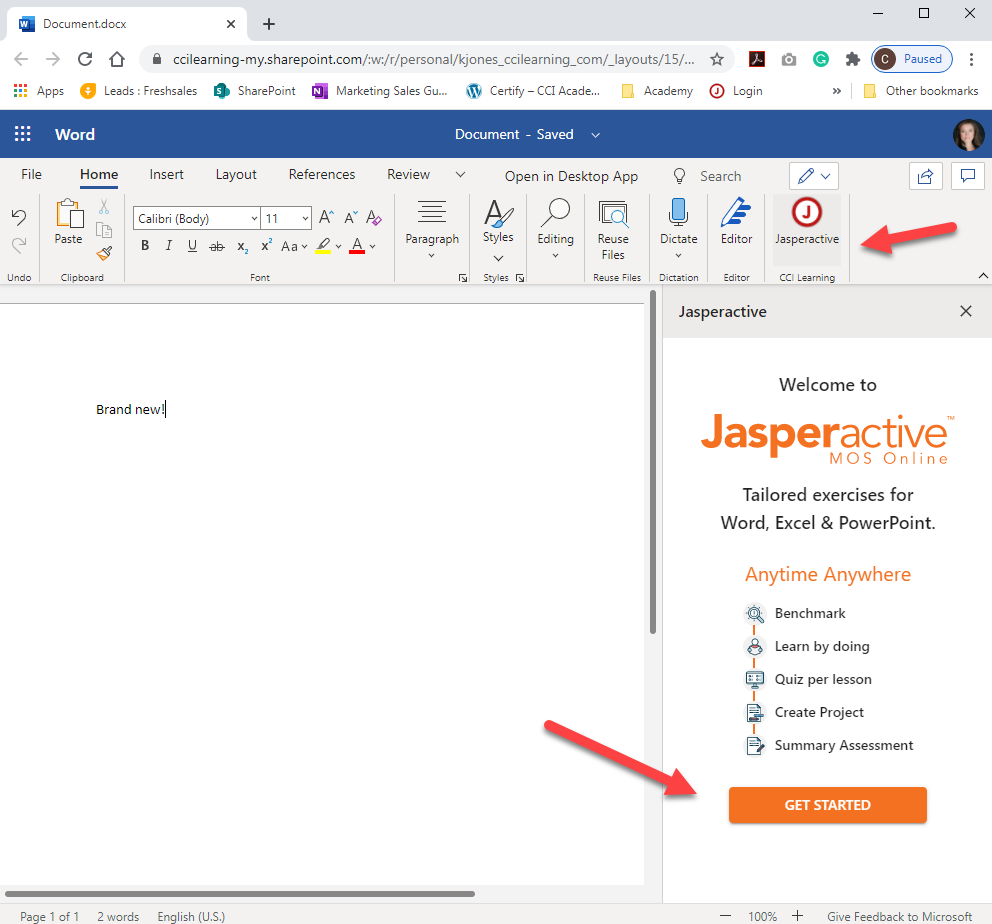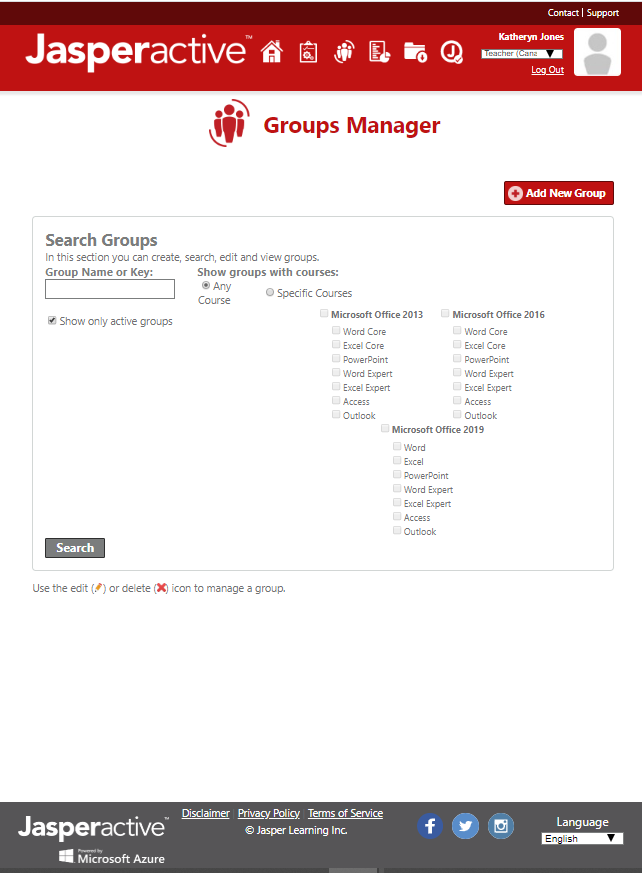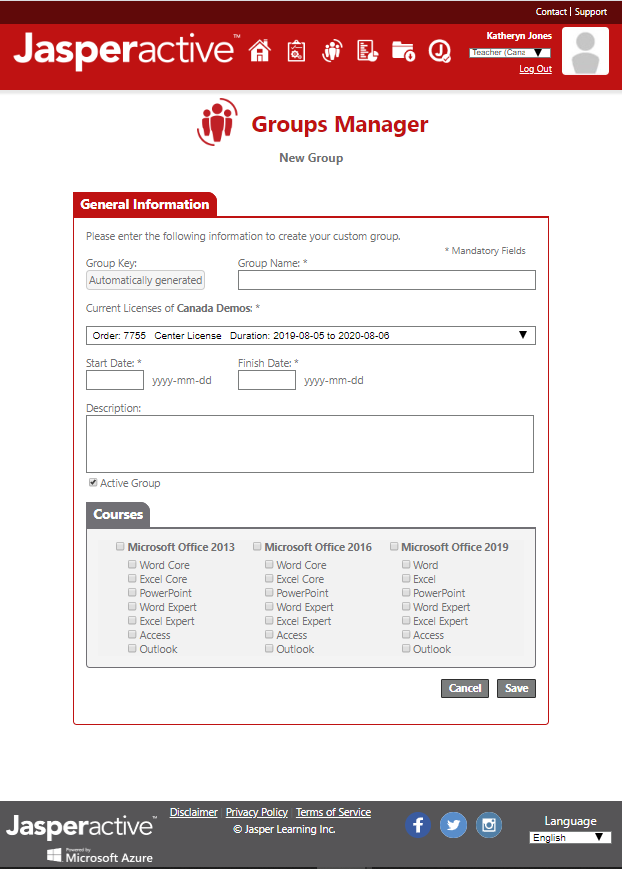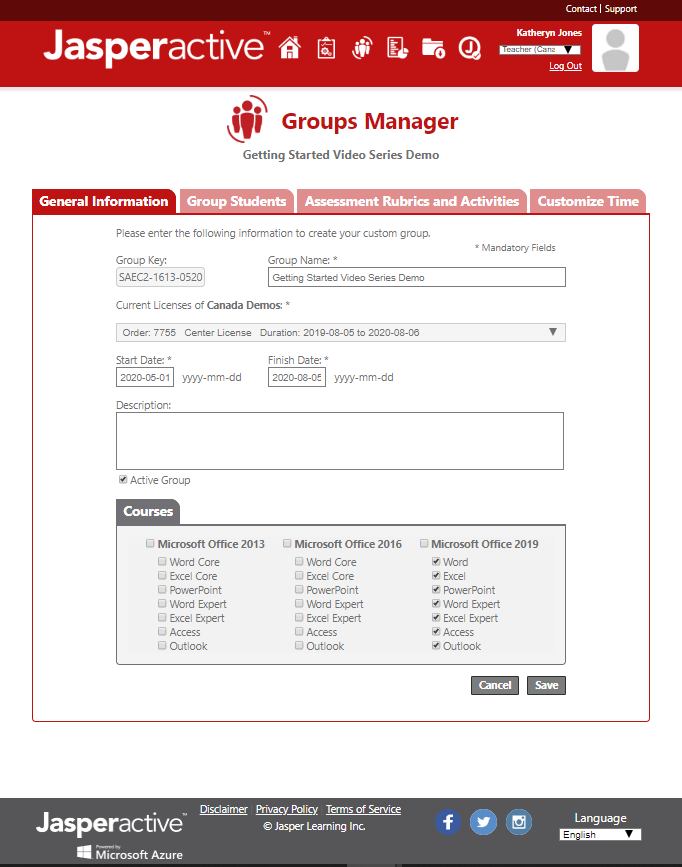Sorting out The Jasperactive Family
- Browser based - access via Office.com online
- Word, Excel, and PowerPoint for 2019
- Teachers create class through Teacher panel
- Live in application courses
- The ORIGINAL Jasperactive
- Teachers create classes in the teacher panel
- PC Computers online
- Requires an installed desktop version of Office
- Browser based - access online!
- Digital Literacy aligned to IC3 G5
- Teachers create classes in the App
Overview
How Jasperactive MOS online courses work
Jasperactive MOS Online’s learning pathway builds experience and knowledge in the online applications of Word, Excel, and PowerPoint through live-in-online application lessons and interactive exercises.
- Assessible on Chromebooks, Macs, PCs, and more!
- 10 - 15 hour courses, streamlined to focus on certification readiness
- Students can start with free outlook emails and free online applications
Overview of Jasperactive MOS Online
Resources
step 1 - For TEachers signing in
Teacher's manage from Jasperactive MOS
This first step of setting up your course/class for Jasperactive is the same as if you were using Jasperactive MOS Desktop.
- If you don’t have a Jasperactive Teacher account, talk to your program lead. They will provide you the teacher license for creating your personal profile.
- Log in to you Jasperactive Teacher Panel through mos.jasperactive.com
- You will be creating a group code for online classes.
- Click on Groups Manager and proceed to Step 2 below.
step 2 - Groups manager
Creating a class.
Choose the applications
Example class: Teaching Microsoft Word 2019
Now you can choose which applications you would like your students to work in.
Here you will create a class name, chose your school license, enter in course dates, and pick your applications.
step 3 - Groups manager
Save the group and copy the class access code
Example class: Teaching Microsoft Word Online
Now you can set the parameters for the group.
In this section, you will see several tabs appear. This is where you can change the class rubrics, see your student’s progress, reset the benchmark exams, and much more.
step 4
Giving students the code and login information
Example class: Teaching Microsoft Word Online
Students login into their Word Online apps first!
If you need your students to create a new free Microsoft Office account, you can do this through office.com/login.