Walnut Grove Commerce Centre
Suite # 112, 9440-202nd Street Langley, BC
V1M 4A6
Phone: 1-800-668-1669 or 604-455-0070
Fax: 1-866-760-2354
Get Started
- Video Tutorials
- Day One Guide
About
- Stories
- Community
- Blog
There are many parts to managing your Certiport Testing Center.

The most important step before taking a Certiport Exam is to create your profile account with Certiport. By clicking the create profile button, a new Certiport window will open. Click on the new-user Register button to begin.
Note: Please use your student email address as your username, example sally@myschool.com.
The most important step before taking a Certiport Exam is to create your profile account with Certiport. By clicking the create profile button, a new Certiport window will open. Click on the new-user Register button to begin.
Note: Please use your student email address as your username, example sally@myschool.com.
The most important step before taking a Certiport Exam is to create your profile account with Certiport. By clicking the create profile button, a new Certiport window will open. Click on the new-user Register button to begin.
Note: Please use your student email address as your username, example sally@myschool.com.
The most important step before taking a Certiport Exam is to create your profile account with Certiport. By clicking the create profile button, a new Certiport window will open. Click on the new-user Register button to begin.
Note: Please use your student email address as your username, example sally@myschool.com.
Walnut Grove Commerce Centre
Suite # 112, 9440-202nd Street Langley, BC
V1M 4A6
Phone: 1-800-668-1669 or 604-455-0070
Fax: 1-866-760-2354